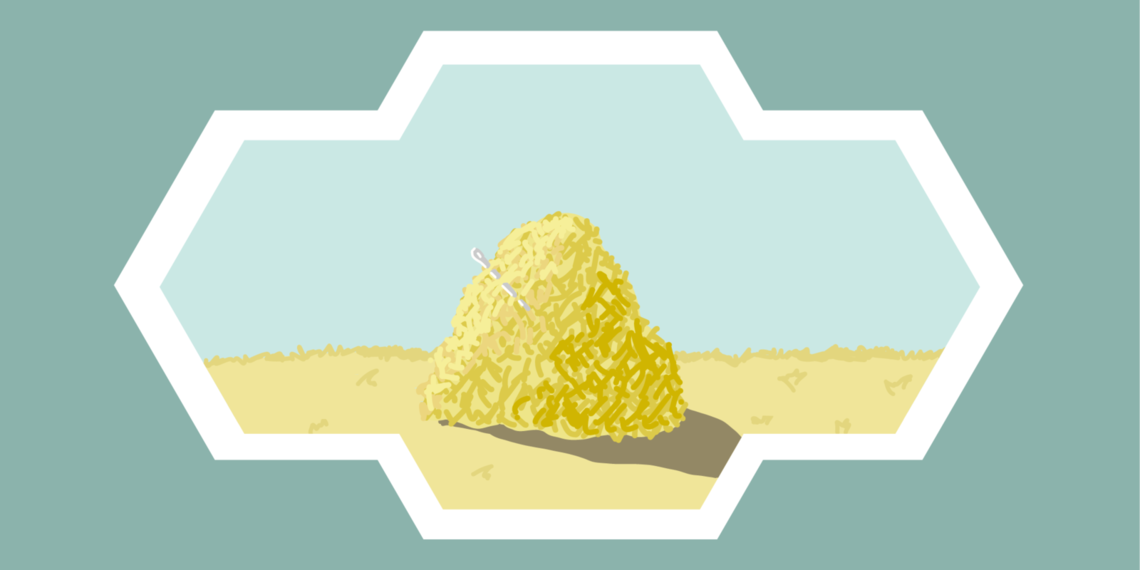Learning Objectives
(1) Explain steps in conducting a literature search
(2) Identify resources to utilize in a literature search
(3) Perform an online literature search using U of U Health resources
Case Study
Valentina is a third year pediatric resident who notices that many of the teenagers she sees in clinic use their phones to play games and connect with friends and family members. She wonders if there could be an app for teenagers to manage their chronic diseases, specifically type 1 diabetes. But where does she begin?
What is a literature search?
iterature search is a comprehensive exploration of published literature with the purpose of finding scholarly articles on a specific topic. Managing and organizing selected scholarly works can also be useful.
Why do a literature search?
Literature search is a critical component for any evidence-based project. It helps you to understand the complexity of a clinical issue, gives you insight into the scope of a problem, and provides you with best treatment approaches and the best available evidence on the topic. Without this step, your evidence-based practice project cannot move forward.
Five steps for literature search success
There are several steps involved in conducting a literature search. You may discover more along the way, but these steps will provide a good foundation.
-
Plan using PICO(T) to develop your clinical question and formulate a search strategy.
-
Identify a database to search.
-
Conduct your search in one or more databases.
-
Select relevant articles.
-
Organize your results. Remember that searching the literature is a process.
#1: Plan using PICO(T)
The PICO(T) question framework is a formula for developing answerable, researchable questions. Using PICO(T) guides you in your search for evidence and may even help you be more efficient in the process (Click here to learn all about PICO(T)).
Once you have your PICO(T) question you can formulate a search strategy by identifying key words, synonyms and subject headings. These can help you determine which databases to use.
#2: Identify a database
For your search, you will need to consult a variety of resources to find information on your topic. While some of these resources will overlap, each also contains unique information that you won’t find in other databases.
The "Big 3" databases: Embase, PubMed, and Scopus are always important to search because they contain large numbers of citations and have a fairly broad scope. (Click here to access these databases and others in the library's A to Z database.)
In addition to searching these expansive databases, try one that is more topic specific.
We are here to help.
If you are conducting a literature search and are not certain of the details, don't panic! U of U Health has a wealth of resources, including experienced librarians, to help you through the process. Learn more here.
Utah’s Epic-embedded librarian support
Did you know you can request evidence-based information from the library directly through Epic? Contact us through Epic’s Message Basket.
Eccles Health Sciences medical librarians are able to provide expertise in articulating the clinical question, identifying appropriate data sources, and locating the best evidence in the shortest amount of time. You can also send a message to ASK EHSL.
| Database | Search Type |
|---|---|
| CINAHL | Nursing and allied health questions |
| ERIC | Questions with an education focus |
| PsychINFO | Psychology and psychiatry questions |
| SPORTDiscus | Physical therapy and occupational therapy |
| Cochrane Library | Systematic reviews on clinical topics and clinical trials |
| ECRI Guidelines Trust | Guideline questions |
#3: Conduct your search
Now that you have identified pertinent databases, it is time to begin the search!
Key Words
Use the key words that you’ve identified from your PICO(T) question to start searching. You might start your search broadly, with just a few key words, and then add more once you see the scope of the literature. If the initial search doesn't produce many results, you can play with removing some key words and adding more granular detail.
In our intro case study, Valentina’s population is teenagers with type 1 diabetes and her intervention is a mobile app. Watch the video below to see how Valentina uses the powerful Embase PICO search feature to identify synonyms for type 1 diabetes, mobile apps, and teenagers.
Example of Embase using PICOWhy use Embase? This search casts a wider net than most databases for more results.
Common Search Terms and Symbols
AND
Includes both keywords
Narrows search
OR
Either keyword/concept
Combine synonyms and similar concepts
Expands search
"Double quotes"
Specific phrase
Wildcard*
Any word ending variants (singular, plural, etc.)
Example: nurs* = nurse, nurses, nursing, etc.
Controlled Vocabulary
Want to help make your search more accurate? Try using the controlled vocabulary, or main words or phrases that describe the main themes in an article, within databases. Controlled vocabulary is a standardized hierarchical system. For example, PubMed uses Medical Subject Headings or MeSH terms to “map” keywords to the controlled vocabulary. Not all databases use a controlled vocabulary, but many do. Embase’s controlled vocabulary is called Emtree, and CINAHL’s controlled vocabulary is called CINAHL Headings. Consider focusing the controlled vocabulary as the major topic when using MeSH, Emtree, or CINAHL Headings.
For Valentina’s question, there are MeSH terms for Adolescent, Diabetes Mellitus, Type 1, and Mobile Applications.
Example of PubMed using MeSHMeSH helps focus your PubMed search
Talk with your librarians for more help with searching with controlled vocabularies.
Filters
Every database uses filters to help you narrow your search. There are different filters in each database, but they tend to work in similar ways. Use filters to help you refine your search, rather than adding those keywords to the search. Filters include article/publication type, age, language, publication years, and species.
Using filters can help return the most accurate results for your search.
Examples:
-
Article/publication types, such as randomized controlled trial, systematic reviews, can be used as filters.
-
Use an Age Filter, rather than adding “pediatric” or “geriatric” to your search.
Valentina uses the age filter for her question rather than as a keyword in the video below.
Example of a PubMed keyword search using filtersPubMed is the most common search because it is the most widely available.
#4: Select relevant articles
Once you have completed your search, you’ll select articles that are relevant to your question. Some databases also include a “similar articles” feature which recommends other articles similar to the article you’re reviewing—this can also be a helpful tool.
When you’ve identified an article that appears relevant to your topic, use the “Snowballing” technique to find additional articles. Snowballing involves reviewing the reference lists of articles from your search.
In other words, look at your key articles and review their reference list for additional key or seminal articles to aid in your search.
#5: Organize your results
As you begin to collect articles during your literature search, it is important to store them in an organized fashion. Most research databases include personalized accounts for storing selected references and search strategies.
Reference managers are a great way to not only keep articles organized, but they also generate in-text citations and bibliographies when writing manuscripts, and provide a platform for sharing references with others working on your project.
A number of reference managers—such as Zotero, EndNote, RefWorks, Mendeley, and Papers are available. EndNote Basic (web-based) is freely available to U of U faculty, staff and students. If you need help with this process, contact a librarian to help you select the reference manager that will best suit your needs.
Conclusion
Using these steps, you’re ready to start your literature search. It is important to remember that there is not a right or wrong way to do the search. Literature searches are an iterative process—it will take some time and negotiation to find what you are looking for. You can always change your approach, or the information resource you are using. The important thing is to just keep trying. And before you get frustrated or give up, contact a librarian. They are here to help!
This article originally appeared May 12, 2020. It was updated to reflect current practice on March 14, 2021.
Tallie Casucci
Barbara Wilson
You have a good idea about what you want to study, compare, understand or change. But where do you go from there? First, you need to be clear about exactly what it is you want to find out. In other words, what question are you attempting to answer? Librarian Tallie Casucci and nursing leaders Gigi Austria and Barb Wilson help us understand how to formulate searchable, answerable questions using the PICO(T) framework.
EBP, or evidence-based practice, is a term we encounter frequently in today’s health care environment. But what does it really mean for the health care provider? College of Nursing interim dean Barbara Wilson and Nurse manager Gigi Austria explain how to integrate EBP into all aspects of patient care.
Frequent and deliberate practice is critical to attaining procedural competency. Cheryl Yang, pediatric emergency medicine fellow, shares a framework for providing trainees with opportunities to learn, practice, and maintain procedural skills, while ensuring high standards for patient safety.